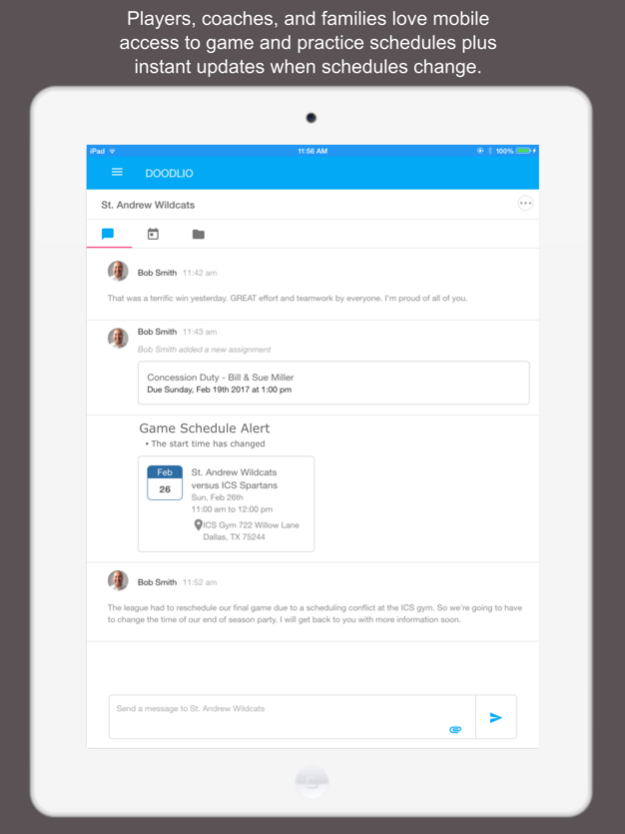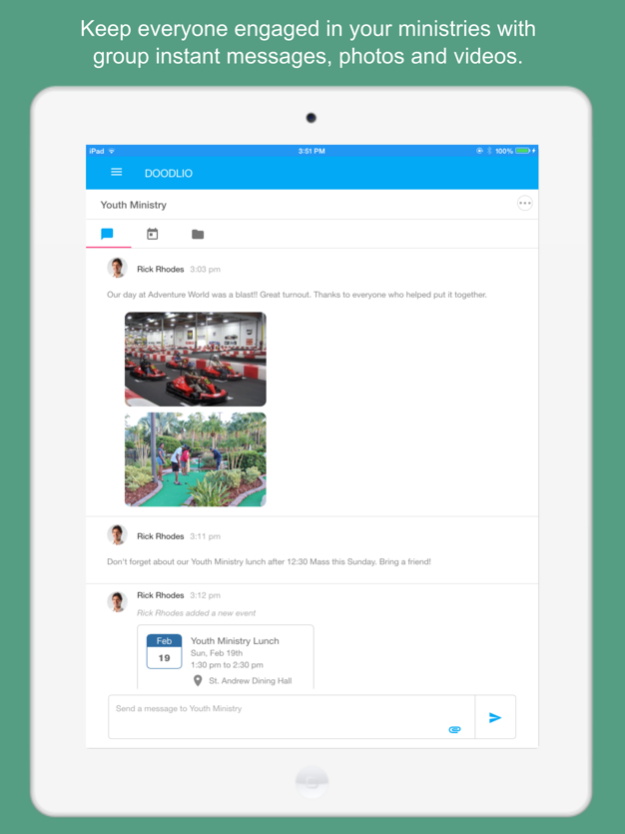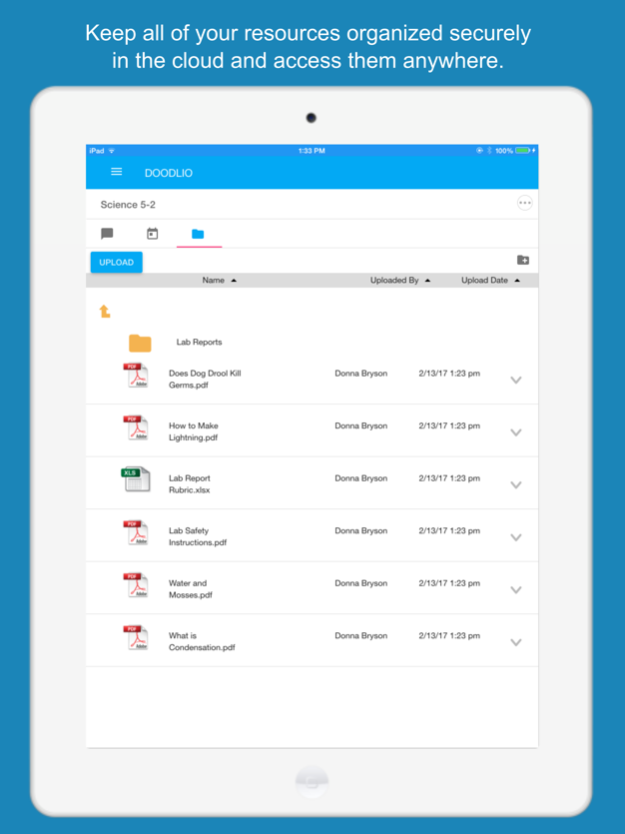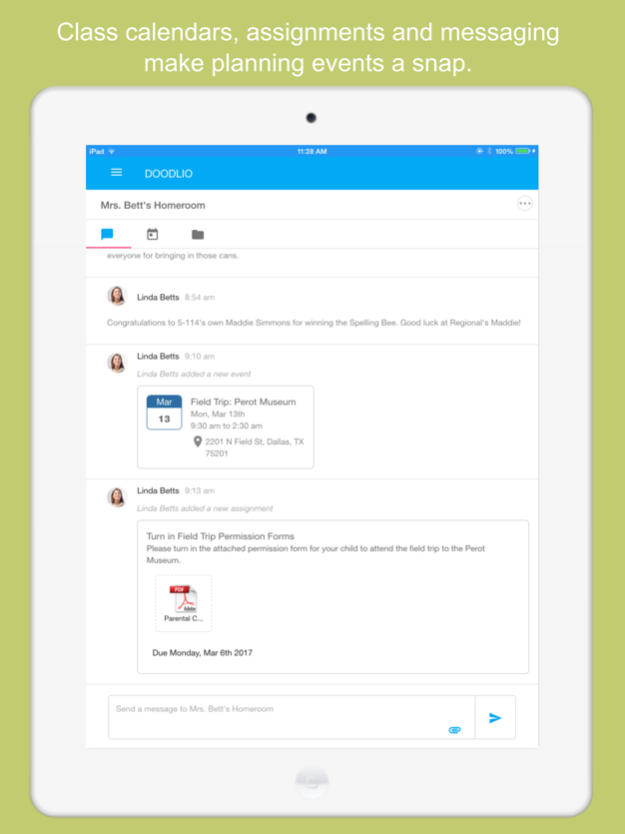doodlio 4.0.7
Continue to app
Free Version
Publisher Description
THE DOODLIO APP IS AVAILABLE TO ANYONE WHO HAS A DOODLIO ACCOUNT THROUGH YOUR CHURCH OR SCHOOL.
The Doodlio app lets you stay connected to your church and school from anywhere. Keep up with classroom assignments, school events, sports schedules, ministry activities, and everything else that's happening in your community. Doodlio is all about making it easy to get stuff done.
Classrooms:
* Teachers can create unlimited classrooms and configure them to their style of teaching.
* Create class groups for students, parents, or both
* Send messages and attach photos or videos
* Create class assignments and attach resource documents
Ministries:
* Managing your ministry's activities are a snap with Doodlio collaboration
* Organize events
* Share photos and videos
* Keep track of everyone with group messaging
* Create assignments
Sports Teams:
* Never miss a practice or game with Doodlio Teams
* Coaches can send messages to players and their parents
* Add practice schedules to the team calendar
* When linked to Doodlio Leagues, game schedules are automatically loaded to the team calendar
* Instant updates are sent to everyone when game schedules change
The possibilities are only limited by the imagination:
* Parent clubs
* Event coordination
* Fundraising Committees
* Church/Parish communications
REAL-TIME MESSAGING
* Send and receive instant messages
* Attach photos and videos
* Message notifications of new events, assignments, and other activities
* Direct messaging
CALENDARS
* Easily create one-time or repeating events for your group or community
* Create assignments with attached resource documents and allow electronic submission
* Sync events and assignments with your device calendar
* Share event and assignment calendars between groups
FILE SHARING
* Upload into your personal or group library
* Attach files from your library to messages
* Organize files into folders
SECURITY AND PRIVACY
* Secure communications using SSL/TLS
* Parental oversight of child accounts
* Parents are automatically copied on any direct messages your child receives or sends
* Privacy policy with transparency about the data we collect and how it is used
OTHER FEATURES
* Share calendars between groups
* Bidirectional translation for over 100 languages
* Emergency alerts sent as in-app notifications, text messages, and email messages
* Control notifications for any group
* Role based permissions allow granular control over access to features
Feb 23, 2024
Version 4.0.7
Enjoy new team communications features and easier access to information. Rosters and the parent directory have been moved from the extras menu to the main team screen. Coaches can now enter scores directly from the team calendar. A new calendar view provides a tabular layout with improved readability. Support has been added for league defined standings criteria on the Sports Schedule screens.
About doodlio
doodlio is a free app for iOS published in the Kids list of apps, part of Education.
The company that develops doodlio is Doodlio, LLC. The latest version released by its developer is 4.0.7.
To install doodlio on your iOS device, just click the green Continue To App button above to start the installation process. The app is listed on our website since 2024-02-23 and was downloaded 0 times. We have already checked if the download link is safe, however for your own protection we recommend that you scan the downloaded app with your antivirus. Your antivirus may detect the doodlio as malware if the download link is broken.
How to install doodlio on your iOS device:
- Click on the Continue To App button on our website. This will redirect you to the App Store.
- Once the doodlio is shown in the iTunes listing of your iOS device, you can start its download and installation. Tap on the GET button to the right of the app to start downloading it.
- If you are not logged-in the iOS appstore app, you'll be prompted for your your Apple ID and/or password.
- After doodlio is downloaded, you'll see an INSTALL button to the right. Tap on it to start the actual installation of the iOS app.
- Once installation is finished you can tap on the OPEN button to start it. Its icon will also be added to your device home screen.